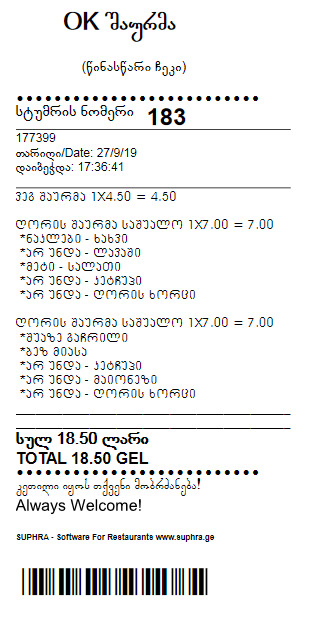What's new
New Shawarma Terminal software
Published: 27.09.2019Good news: All new Shawarma Terminal software is ready. It's a modified version of the fast-food terminal, where you can add/remove ingredients from items while ordering.
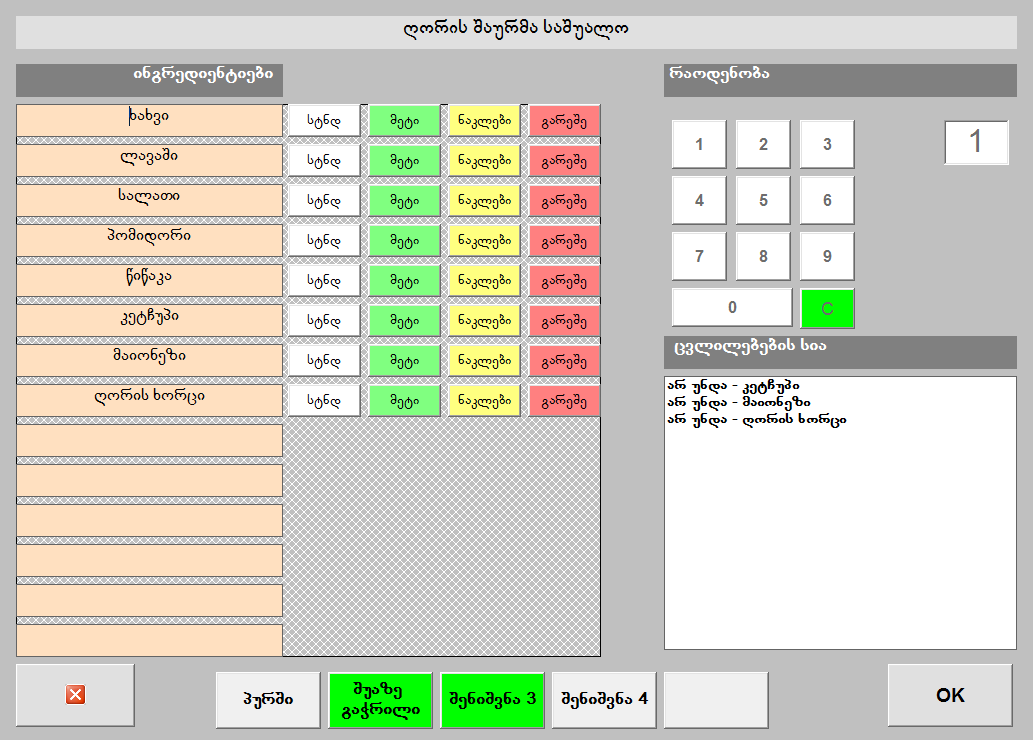
By double-clicking selected Shawarma/sandwich you can increase or decrease the number of certain ingredients. The list of ingredients is retrieved from calculation cards, which means it's possible to alter the standard ingredients at the moment making orders. For example, on the picture above you see "Medium pork shawarma" is selected; the left column shows its standard contents; buttons next to each ingredient allow you to select "standard", "extra", "less" or entirely remove some of them. Besides, at the bottom of the window, there are 5 additional buttons for remarks that can be edited.
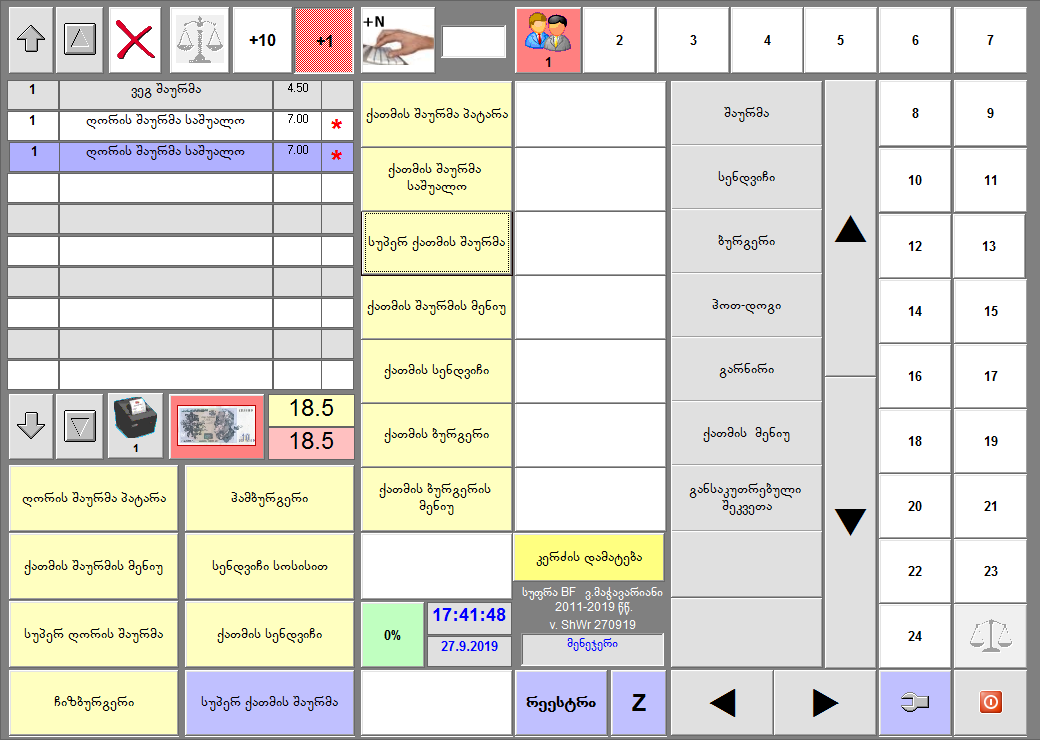
How do we define editable items on the menu? There are some dishes that nobody wants to alter in any way. Therefore, we shall define editable items beforehand. To do that click the wrench button on the main window of the terminal software.
The next picture shows the editor window, where you can find and select the desired menu item (shawarma, sandwich etc.) and click the "add" button. The right column here shows all the editable dishes. After you're done creating the list don't forget to save changes by clicking the "save" button (in the bottom right corner).
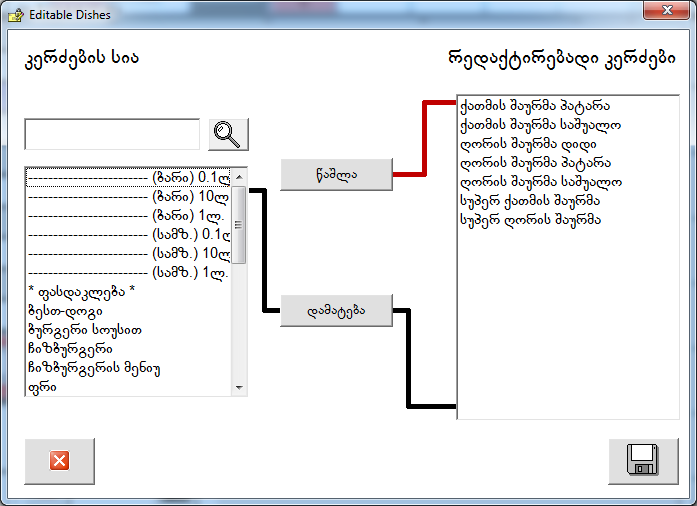
One more note can be made while closing an order. As you can see in the picture below it says "Delivery".
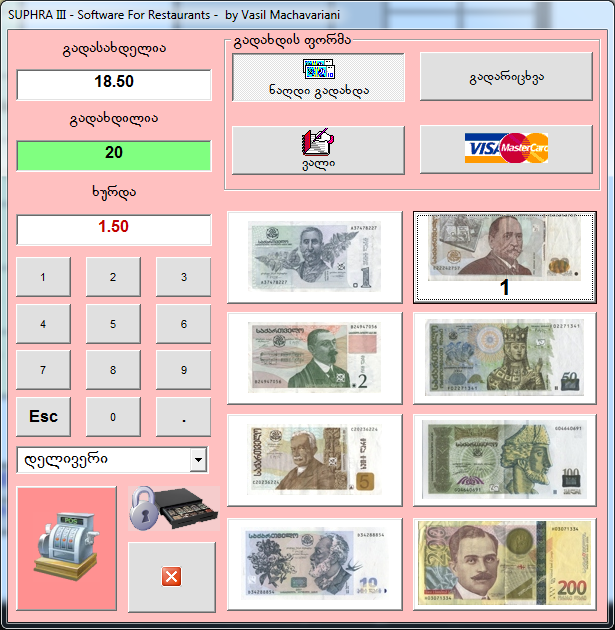
The pre-check shows remarks for the particular order as well as the guest's queue number.